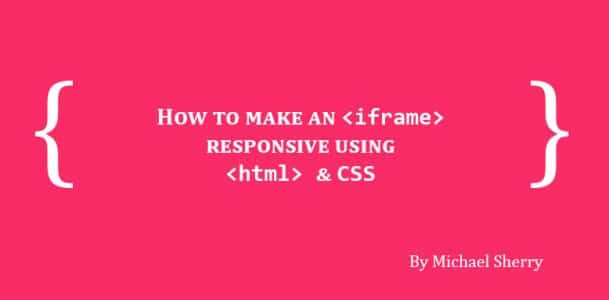Mute HTML5 Video & Remove Volume Controls with CSS
Posted on: November 07, 2024
Written by: Mick Sherry
Set your HTML5 attributes to be muted and then add the following CSS to hide the volume controls: video::-webkit-media-controls-volume-slider { display:none; } video::-webkit-media-controls-mute-button { display:none; }